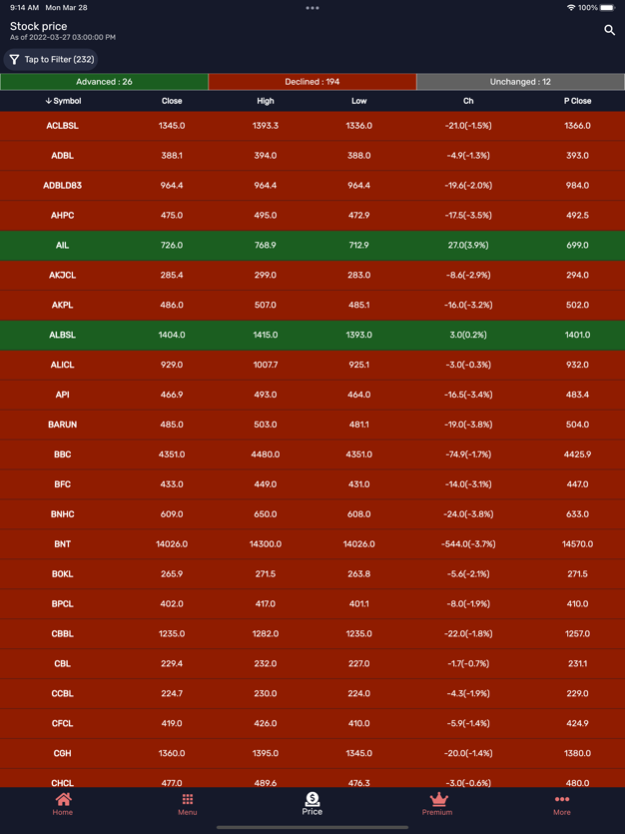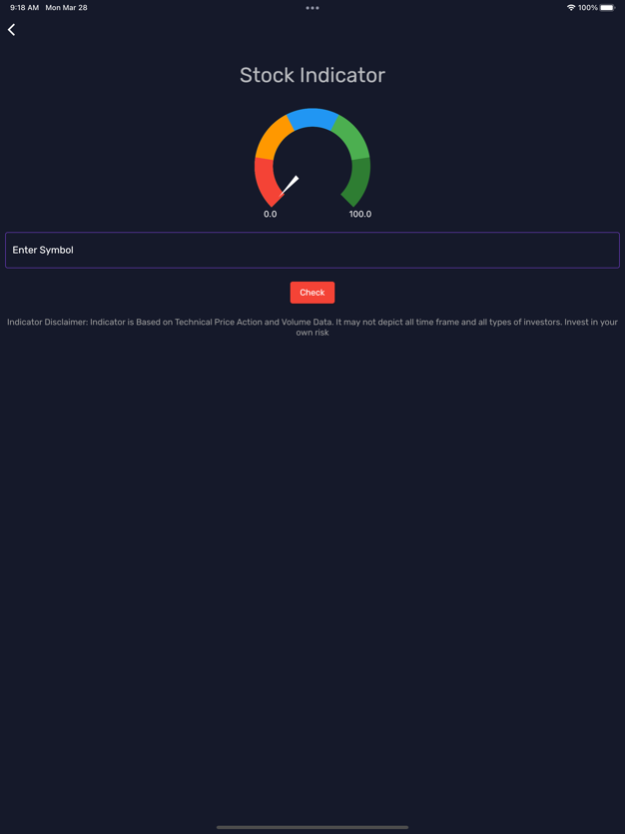Hamro Share 7.6.6
Continue to app
Free Version
Publisher Description
Your nepse app
Hamro Share is an information-based app for Nepal Stock Exchange (NEPSE)
And
Better than your last favorite app.
Hamro Share is the destination for mobile NEPSE users. On Hamro Share, the Stock market data is one click away. Whether you’re a beginner, an enthusiast, or a seasoned pro, there’s something for everyone on Hamro Share. All you have to do is tap, and view what you like, skip what you don’t, and you’ll find an endless stream of data. From your morning coffee to your afternoon errands, Hamro Share has the content guaranteed to make your day well not in the market crash :)
We make it easy for you to discover scrips and create your own original portfolios by providing easy-to-use UI.
■ Watch Your Favorite Scrips via watchlist
A personalized place to customize the scrip of your wish where you can access them instantly and view live updates when the share market is open
■ Stock alerts got you covered with Alerts
Just Set your thresholds to get alert and you will get notified about the scrip when meeting the threshold
■ Portfolios better than ever before
Make unlimited portfolios and track them up to the mark with an instant update when the market is open
■ Note it up
Keep those notes strategic notes
■ Stock Indicator
The best in the market stock sentiment analysis tool which is powered by machine learning in its core and changes dynamically over time
■ Check those IPO Allotment result
Have some IPO results to check no worries we have got the bulk checker to check them all at once
■ Heard you wanted a Buy/sell or Graham calculator
Say no more with the blazing-fast Hamro Calculator got you covered
■ Want to know what IPO or right share is coming next
Check our Upcoming issues section it will spill the beans
■ Compare those Scrips
Now you can compare multiple scrips side by side. All you need is to select them .
■ Historic market summary
You can view the historic market summary even sector-wise just select that date
■ Want to know what companies are merging
No worries we have got you covered just tap on the merging and acquisition section and view the on going merges and the past ones
■ View CDSC stats on hand
Number of registered Mero share users, No of Demat accounts all updated
■ Navigate to Mero Share instantly
Tap to go
and countless more features are packed within the application.
-> proposed dividends
-> announcements
-> technical charts
-> and many more
About NEPSE:
The Nepal Stock Exchange Limited is the only Stock Exchange of Nepal. As of Oct 25, 2021, the equity market capitalization of the companies listed on NEPSE was approximately US$34 billion.
* Any feedback? Contact us at hamroshare@quotesnepal.com
Apr 8, 2024
Version 7.6.6
Thank you for choosing Hamroshare! We have made some bug fixes to improve your user experience.
About Hamro Share
Hamro Share is a free app for iOS published in the Accounting & Finance list of apps, part of Business.
The company that develops Hamro Share is Siddhartha Joshi. The latest version released by its developer is 7.6.6.
To install Hamro Share on your iOS device, just click the green Continue To App button above to start the installation process. The app is listed on our website since 2024-04-08 and was downloaded 1 times. We have already checked if the download link is safe, however for your own protection we recommend that you scan the downloaded app with your antivirus. Your antivirus may detect the Hamro Share as malware if the download link is broken.
How to install Hamro Share on your iOS device:
- Click on the Continue To App button on our website. This will redirect you to the App Store.
- Once the Hamro Share is shown in the iTunes listing of your iOS device, you can start its download and installation. Tap on the GET button to the right of the app to start downloading it.
- If you are not logged-in the iOS appstore app, you'll be prompted for your your Apple ID and/or password.
- After Hamro Share is downloaded, you'll see an INSTALL button to the right. Tap on it to start the actual installation of the iOS app.
- Once installation is finished you can tap on the OPEN button to start it. Its icon will also be added to your device home screen.